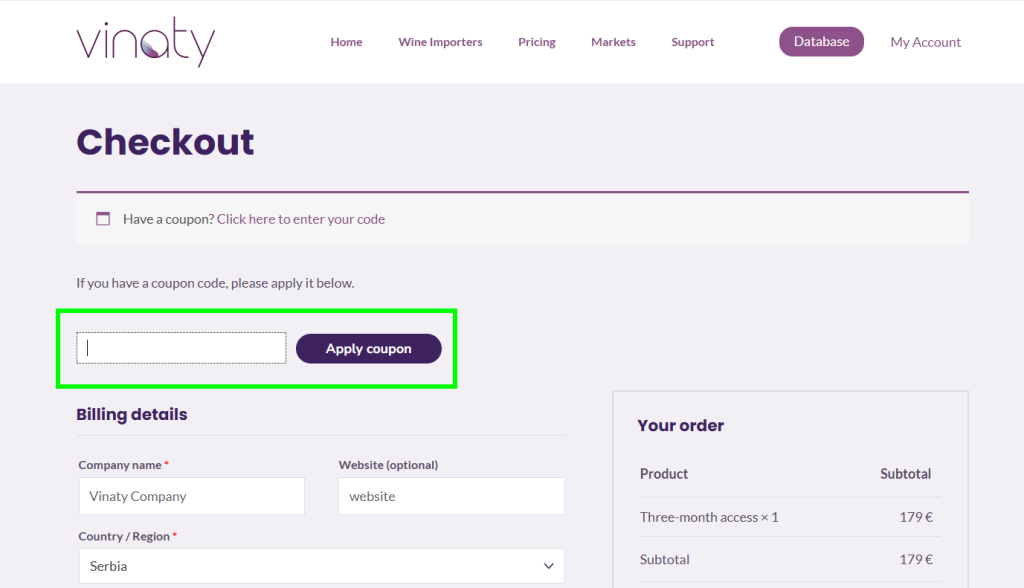Knowledge base
How to use a discount coupon
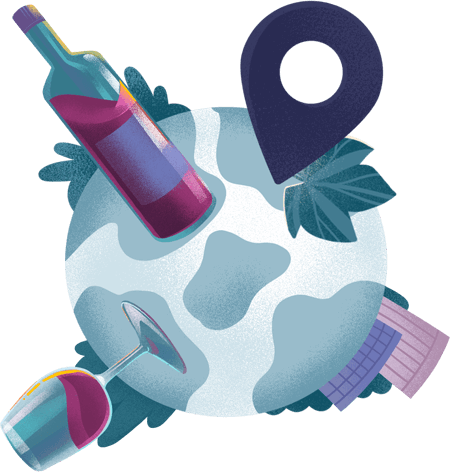
The information about the countries that are represented in the distributor database. The section describes each country, the number of contacts and features of wine distribution.

Step by step guide how to quickly and conveniently work with a database of wine distributors. How to register, download contacts, add contacts to bookmarks and much more.
Documentation
- Free Trial Access and how to obtain it
- How to gain full access to the database of wine importers
- How to download contacts of wine distributors as a file
- How to open a downloaded CSV file and what is this format
- Why do I need folders in the application and how to use them
- What is a discount coupon and how to apply it to get a discount
- How to save my search query to start from it next time
- What does 'downloads' and 'views' mean?
Countries
- Albania
- Andorra
- United Arab Emirates
- Afghanistan
- Angola
- Anguilla
- Antigua and Barbuda
- Armenia
- Argentina
- Austria
- Australia
- Aruba
- Azerbaijan
- Bosnia and Herzegovina
- The Bahamas
- Bahrain
- Bahamas
- Bangladesh
- Barbados
- Belarus
- Belgium
- Bulgaria
- Burundi
- Brunei Darussalam
- Bolivia
- Bonaire
- Brazil
- Botswana
- Cambodia
- Cameroon
- Canada
- Chile
- China
- Croatia
- Colombia
- Congo
- Cote D`ivoire
- Costa Rica
- Cook Islands
- Cyprus
- Czech Republic
- Cuba
- Curacao
- Fiji
- Finland
- France
- France, Metropolitan
- French Polynesia
- Iceland
- India
- Indonesia
- Ireland
- Israel
- Italy
- Jamaica
- Japan
- Jordan
- Kazakhstan
- Kenya
- Kuwait
- Latvia
- Lebanon
- Liechtenstein
- Lithuania
- Luxembourg
- Namibia
- Nepal
- Netherlands
- New Caledonia
- New Zealand
- Nicaragua
- Niger
- Nigeria
- Northern Ireland (UK)
- Norway
- Panama
- Papua New Guinea
- Paraguay
- Peru
- Philippines
- Poland
- Portugal
- Puerto Rico
- Qatar
- Saint Lucia
- San Marino
- Saudi Arabia
- Scotland (UK)
- Senegal
- Serbia
- Seychelles
- Singapore
- Slovakia
- Slovenia
- South Africa
- South Korea
- Spain
- St. Helena
- Sweden
- Switzerland
- Taiwan
- Tanzania
- Thailand
- Turkey
- Turks and Caicos Islands
- Venezuela
- Vietnam
- Wales (UK)
- Zambia
- Zimbabwe
After registering on the website and receiving your discount coupon, go to your account on vinaty.com/account. Select the Plans and Payment section from the left menu. In this section, select the appropriate Access plan and click ‘Choose Plan’:
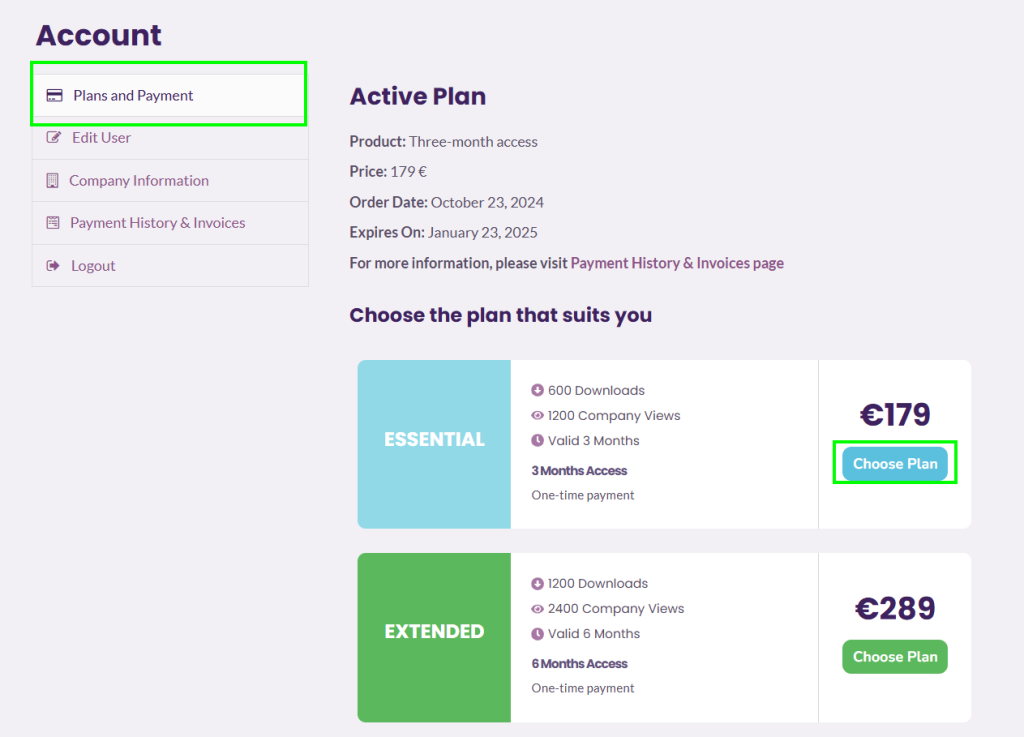
After selecting the Access Plan,cick the ‘Click here to enter your code’ button:
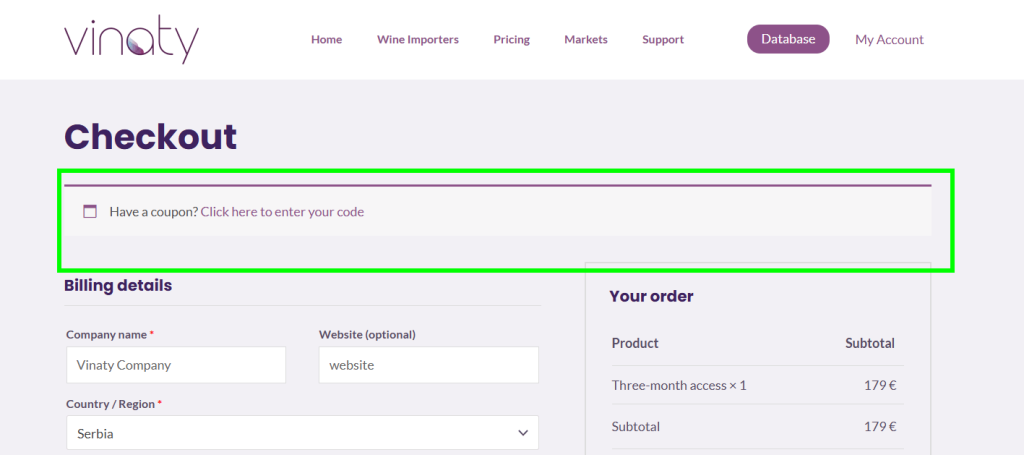
In the window that appears, you can enter your discount coupon. After you click ‘Apply Coupon,’ the price of the Access Plan will change: